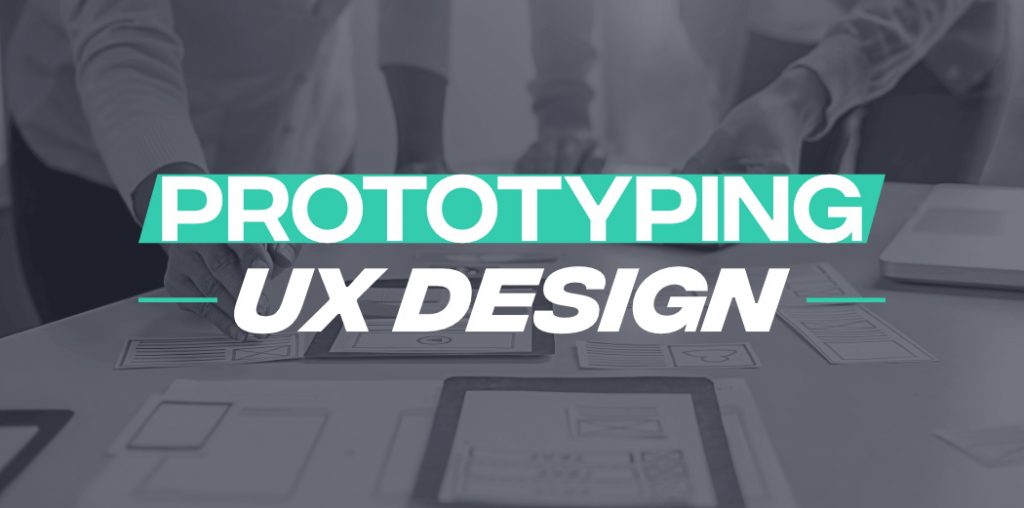Introduction
User Experience (UX) design is a dynamic and iterative process that focuses on creating meaningful and intuitive experiences for users. Central to this process is the use of prototyping tools—software applications that allow designers to visualize, test, and refine their ideas before full-scale development begins. These tools have transformed UX workflows, bridging the gap between design and development while enabling teams to build more user-centric products.
This article delves into the critical role prototyping tools play in UX design workflows, examining their benefits, types, integration into different stages of design, and how they support collaboration among multidisciplinary teams.
What Is Prototyping in UX Design?
Prototyping in UX design refers to the creation of preliminary models of a product, such as wireframes or interactive mockups, which simulate user interaction and interface functionality. Unlike static designs, prototypes allow designers and stakeholders to experience how users might interact with the final product.
Types of Prototypes
-
Low-Fidelity Prototypes: Simple sketches or wireframes used in the early ideation phase.
-
Mid-Fidelity Prototypes: More detailed versions with basic interactions and visuals.
-
High-Fidelity Prototypes: Near-complete representations with full interactivity and realistic design elements.
The Evolution of Prototyping Tools
Historically, prototyping involved hand-drawn sketches or static mockups created in graphic design software. While these methods served their purpose, they lacked interactivity and scalability. The evolution of digital prototyping tools like Figma, Adobe XD, Sketch, and Axure has significantly improved the UX design process by enabling:
-
Real-time collaboration
-
Interactive elements
-
Design-to-development handoffs
-
Usability testing integration
Today’s prototyping tools support a more agile, iterative, and collaborative design environment.
Benefits of Prototyping Tools in UX Workflows
1. Enhanced Communication and Collaboration
Prototyping tools act as a common language between designers, developers, stakeholders, and users. Interactive prototypes help convey ideas more clearly than static images or documents. Cloud-based tools like Figma and InVision allow real-time collaboration, enabling distributed teams to work together seamlessly.
2. Early User Feedback and Iteration
Prototypes can be shared with users for usability testing before development starts. This allows teams to gather valuable feedback on layout, functionality, and usability, leading to informed design decisions and continuous improvement.
3. Reduced Development Costs and Time
Identifying and solving design issues early prevents costly revisions later in the development cycle. By validating ideas through prototypes, teams can avoid building features that don’t meet user needs or business goals.
4. Increased Design Consistency
Prototyping tools often include design systems and component libraries, promoting consistency across pages and screens. This ensures a cohesive look and feel across the product.
5. Improved Developer Handoff
Modern tools like Figma and Adobe XD offer automated design specs, CSS code snippets, and asset exports, making it easier for developers to implement the design accurately.
Integration of Prototyping Tools in UX Workflows
1. Discovery and Research Phase
During this phase, designers gather information about user needs, business goals, and technical constraints. Prototypes aren’t always used at this stage, but simple sketches or low-fidelity wireframes help visualize initial ideas and concepts.
2. Ideation and Wireframing
Here, designers begin creating wireframes to outline the structure and flow of the product. Tools like Balsamiq or Figma are often used to produce quick low-fidelity prototypes that explore different user flows.
3. Design and Interaction
Once the structure is approved, mid-to-high fidelity prototypes are created to test visual design, layout, and interactive behavior. Tools such as Adobe XD or Sketch with InVision allow the addition of animations, transitions, and responsive behavior.
4. User Testing and Validation
Interactive prototypes are tested with real users to validate assumptions, test navigation, and gather feedback. Tools like Maze or Lookback integrate directly with design software, streamlining the testing process.
5. Developer Handoff
After validation, the prototype becomes a blueprint for development. Tools generate design specs, export assets, and allow developers to inspect design elements, ensuring fidelity between design and final product.
Popular Prototyping Tools and Their Strengths
1. Figma
-
Cloud-based and collaborative
-
Supports real-time editing
-
Built-in prototyping and commenting
-
Design systems and shared libraries
-
Developer handoff features
2. Adobe XD
-
Integrates well with Adobe Creative Cloud
-
Responsive resize features
-
Auto-animate for transitions
-
Voice prototyping support
3. Sketch
-
Mac-exclusive but widely adopted
-
Plugin-rich ecosystem
-
Vector-based design
-
Strong community support
4. InVision
-
Excellent for feedback and commenting
-
Integrates with Sketch and Photoshop
-
Supports clickable prototypes
-
Includes Freehand for whiteboarding
5. Axure RP
-
Advanced interaction capabilities
-
Ideal for high-fidelity and logic-based prototypes
-
Conditional flows and dynamic content
Best Practices for Using Prototyping Tools
1. Start Simple
Begin with low-fidelity prototypes to explore ideas without investing too much time in details. Gradually add fidelity as the concept matures.
2. Involve Stakeholders Early
Share early prototypes with stakeholders to align expectations and gather input, minimizing the risk of late-stage surprises.
3. Design for the User Journey
Ensure prototypes represent realistic user flows and scenarios, focusing on the overall experience rather than isolated screens.
4. Test Frequently and Iterate
Frequent usability testing helps refine designs based on actual user behavior. Use insights to iterate and improve continuously.
5. Document Design Decisions
Use comments, annotations, or shared documents to explain design rationale, which helps during developer handoff and stakeholder reviews.
Challenges and Considerations
While prototyping tools offer numerous benefits, they are not without limitations:
-
Learning Curve: Some tools, especially those with advanced features, require training and practice.
-
Over-Polishing: Designers may spend too much time perfecting prototypes instead of validating core concepts.
-
Tool Overlap: Using too many tools can cause confusion and disrupt workflow continuity.
-
Fidelity vs. Functionality: High-fidelity prototypes may set unrealistic expectations if stakeholders mistake them for final products.
To mitigate these challenges, teams should define clear goals for each prototype and choose tools that align with their workflow and project needs.
The Future of Prototyping in UX
As technology advances, prototyping tools are becoming more integrated with AI, voice interfaces, and augmented reality. Future tools may offer:
-
AI-driven design suggestions
-
Real-time user feedback analytics
-
Seamless transitions between design, prototyping, and coding
-
More inclusive and accessible design features
Prototyping will continue to be a cornerstone of UX workflows, evolving alongside user expectations and technological innovations.
Cross-Functional Collaboration Through Prototyping
In modern product development, UX designers rarely work in isolation. Design, development, marketing, QA, and product management teams often collaborate on a single product. Prototyping tools are at the heart of this collaboration.
Bridging Communication Gaps
One of the most overlooked advantages of prototyping tools is their ability to break down communication silos between teams. A high-fidelity prototype speaks louder than a thousand words in a design document. For instance, a developer may struggle to understand how a menu should behave based on written specs—but a clickable prototype makes it instantly clear.
Moreover, these tools often include commenting systems, version history, and notifications. This encourages asynchronous communication, allowing teams in different time zones or work schedules to remain aligned.
Role of Prototyping in Cross-Disciplinary Workflows
-
Product Managers use prototypes to validate feature ideas with stakeholders or customers before investing in development.
-
Developers use them to clarify functionality and layout, reducing guesswork and speeding up the coding process.
-
Marketers can review UI elements like CTAs and promotional banners for alignment with campaign goals.
-
QA Teams use prototypes to understand expected user interactions and ensure testing covers edge cases.
Prototyping in Agile UX Design
Agile methodologies have become the norm in software development, and prototyping tools play an essential role in supporting iterative design cycles. Agile UX promotes continuous testing, feedback, and adaptation—all of which are fueled by rapid prototyping.
Sprint-Based Prototyping
In agile environments, each sprint usually includes discovery, design, development, and testing. Prototypes serve as both planning artifacts and validation tools. Designers use early-stage prototypes to gather sprint feedback and evolve the design with each iteration.
Workflow Example:
-
Day 1-2: Rapid wireframes are created and prototyped.
-
Day 3: Stakeholder reviews and quick user testing.
-
Day 4-5: Iteration and final high-fidelity prototype handoff to developers.
This allows the design process to move in lockstep with development, preventing bottlenecks and aligning the entire team toward the sprint goal.
DesignOps and Automation
As organizations scale, so do their design operations (DesignOps). Tools like Figma and Sketch now integrate with design systems and component libraries, promoting reusable assets and reducing design debt. Designers can prototype interfaces using pre-defined components, ensuring consistency and saving time.
In large organizations, prototyping tools are also tied into ticketing systems (e.g., Jira, Trello), design systems (e.g., Zeroheight, Storybook), and testing platforms, automating workflows and streamlining team coordination.
Real-World Use Cases of Prototyping Tools
Understanding how companies use prototyping tools can offer insight into their real-world impact.
1. Spotify’s Lean UX Approach
Spotify employs lean UX principles and prototyping to develop new features in a fast-paced environment. Their design squads often create quick, interactive prototypes to test with users. This allows them to discard ideas that don’t resonate and double down on successful patterns—without writing a single line of production code.
2. Google’s Design Sprint Framework
Google Ventures popularized the "Design Sprint"—a five-day process where teams go from idea to tested prototype. Prototyping tools like InVision and Figma are integral to this process, allowing teams to mock up full product experiences and test them with real users by the end of the week.
3. Airbnb and Design Systems
Airbnb uses a proprietary design system within their prototyping tools, which ensures brand consistency across all touchpoints. By using interactive prototypes linked to their design system, they reduce duplication and increase efficiency across their global product teams.
Accessibility and Inclusive Design Through Prototypes
Another key benefit of using modern prototyping tools is the ability to build and test for accessibility early in the design process.
Accessibility Testing with Prototypes
Some prototyping platforms now support keyboard navigation, ARIA labels, and color contrast checking—allowing designers to test accessibility within the prototype itself. This ensures that inclusive design isn't an afterthought but a part of the core design process.
For example, a screen reader-friendly prototype allows designers to test how users with visual impairments interact with a design, helping catch usability issues early.
Inclusive Feedback Loops
By testing prototypes with a diverse group of users—including those with disabilities—designers can ensure their products are not just compliant with accessibility standards but genuinely usable by all.
Selecting the Right Prototyping Tool
With so many options available, choosing the right prototyping tool can be overwhelming. The selection should depend on team size, budget, design maturity, and integration needs.
Evaluation Criteria:
-
Ease of Use: Intuitive tools reduce training time and improve adoption.
-
Collaboration Features: Real-time editing, commenting, and sharing are essential for remote teams.
-
Integration Capabilities: Look for tools that integrate with Slack, Jira, user testing platforms, and version control systems.
-
Fidelity Levels: Choose tools that support both low and high-fidelity prototyping.
-
Cost and Licensing: Some tools like Figma offer free tiers, while others may require enterprise licenses.
Tool Comparison Snapshot
| Tool | Best For | Pros | Cons |
|---|---|---|---|
| Figma | Real-time collaboration | Browser-based, design systems | Requires internet connectivity |
| Adobe XD | Visual prototyping and UI | Adobe ecosystem integration | Less community plugins than Figma |
| Sketch | Mac-based design teams | Vector precision, fast UI design | Mac-only, limited collaboration |
| Axure RP | Complex logic and interactions | Dynamic content, condition-based design | Steeper learning curve |
| InVision | Prototyping + feedback | Commenting, presentation-ready | Less robust design editing features |
Emerging Trends in Prototyping
1. AI-Assisted Design
Prototyping tools are beginning to leverage AI to auto-suggest UI components, generate layouts, and even write code snippets. This is accelerating the design-to-development process and empowering less technical team members.
2. No-Code/Low-Code Integration
Platforms like Webflow, Framer, and Bubble are blurring the lines between prototyping and development. Designers can now create functional prototypes that double as MVPs, enabling rapid validation.
3. Virtual and Augmented Reality Prototyping
As AR and VR platforms mature, prototyping tools are adapting. Designers can now prototype 3D interfaces, gestures, and spatial experiences, offering a preview of next-generation interaction design.
Aligning Teams Around a Shared Vision
In any product development lifecycle, misalignment can be costly—both in terms of time and resources. One of the most critical, yet underappreciated, roles of prototyping tools is to align all stakeholders—from executives and developers to designers and customer support—around a clear, tangible vision.
The Prototype as a Living Source of Truth
Traditional product specifications often become outdated the moment they are written. Prototypes, on the other hand, evolve in real time and reflect the current design direction. When used as the central artifact in sprint planning, design reviews, or roadmap presentations, a prototype reduces ambiguity. Everyone can see, click through, and interact with the current iteration of the product.
This living document approach means fewer misunderstandings, fewer endless revision loops, and a clearer path from ideation to implementation.
Onboarding and Training
High-fidelity prototypes also serve as effective tools for onboarding new team members. Developers, marketers, and QA testers can use prototypes to quickly understand product workflows, feature sets, and the intended user experience. This reduces the ramp-up time and ensures everyone joins the team with a consistent understanding of the product's UX vision.
Measuring the Impact of Prototyping
For organizations to continuously invest in prototyping tools and time, they need measurable ROI. While the value of design is sometimes intangible, there are several ways teams can quantify the benefits of incorporating prototyping into UX workflows.
Metrics That Matter
-
Reduced Rework: Tracking the number of design-related issues found during development versus before (via prototypes) helps demonstrate how early prototyping saves time and money.
-
Time to Development: If prototyping shortens the cycle from ideation to development-ready designs, that’s a clear efficiency gain.
-
User Satisfaction Scores: Products that are thoroughly prototyped and user-tested tend to receive higher Net Promoter Scores (NPS) and satisfaction ratings.
-
Stakeholder Alignment Rate: Fewer revisions and faster sign-off times indicate that prototypes are helping stakeholders make faster, more confident decisions.
Case Study Snapshot: Enterprise UX Success
A global insurance company integrated prototyping tools into its UX workflow to improve its online claims process. By using Figma to prototype, test, and iterate, the design team reduced the time spent in QA by 35% and achieved a 22% improvement in customer task completion rates after launch—an undeniable testament to the power of prototyping in improving both process and outcomes.
Supporting User-Centered Design (UCD) Through Prototyping
At its core, UX design is about the user—and prototyping plays a direct role in upholding the principles of User-Centered Design (UCD).
Early and Frequent Feedback Loops
Rather than guessing how users might behave, teams can observe actual interactions with prototypes. Are users confused by a navigation flow? Do they miss important buttons or links? These insights can be gathered through tools like Maze, Useberry, or UsabilityHub, which integrate seamlessly with prototyping platforms.
By embracing an iterative approach that involves real users, design teams can ensure the product remains grounded in actual needs, behaviors, and expectations—not just internal assumptions.
Design for Empathy
Prototypes give designers a unique opportunity to walk in the user's shoes. Whether simulating a checkout process or creating an onboarding flow, prototypes force designers to think step-by-step—just as a user would. This process builds empathy and helps eliminate unnecessary complexity in the final product.
Prototyping as a Strategic Advantage
Organizations that invest in effective prototyping practices gain a competitive edge. They bring products to market faster, build features users actually want, and spend fewer resources on unnecessary development.
From Tactical to Strategic Tool
While many teams view prototyping as a tactical activity (just a step before development), leading organizations recognize it as a strategic tool. It informs product strategy, shapes business models, and helps identify market fit early.
Whether you’re validating a new business idea, experimenting with emerging tech like AR, or refining microinteractions in a mobile app—prototypes are where ideas become experiences.
Conclusion: Building Better Experiences with Prototypes
The UX landscape is rapidly evolving, and so are the tools and practices we use. Prototyping is no longer optional—it's a vital, transformative element in modern UX design workflows. It reduces risk, fosters collaboration, clarifies vision, and above all, keeps users at the center of product development.
By adopting the right tools, involving users early, and integrating prototyping into every phase of the workflow, teams are empowered to build not just products—but experiences that resonate, delight, and endure.
As the industry continues to embrace design thinking, agile methodologies, and user-centered innovation, prototyping will only grow in importance. Now is the time for teams to master these tools—not just to keep up, but to lead.